MT5 To Telegram Signal Provider – Real-Time Trade Alerts & Smart Reporting | MQLEXP
Transform MetaTrader 5 into a powerful signal broadcasting tool with our MT5 To Telegram Signal Provider. Built for modern traders, educators, and fund managers, this tool automates and customizes the way you deliver trading signals and performance reports directly from MT5 to Telegram — quickly, securely, and professionally.
In today’s dynamic trading environment, keeping clients and followers informed in real time is more than a luxury — it’s a necessity. Telegram remains the go-to platform for financial signal sharing, and this tool bridges the gap between your MetaTrader 5 terminal and your Telegram audience with precision and full control.
MT5 To Telegram Signal Provider – Real-Time Trade Alerts & Smart Reporting | MQLEXP
Transform MetaTrader 5 into a powerful signal broadcasting tool with our MT5 To Telegram Signal Provider. Built for modern traders, educators, and fund managers, this tool automates and customizes the way you deliver trading signals and performance reports directly from MT5 to Telegram — quickly, securely, and professionally.
In today’s dynamic trading environment, keeping clients and followers informed in real time is more than a luxury — it’s a necessity. Telegram remains the go-to platform for financial signal sharing, and this tool bridges the gap between your MetaTrader 5 terminal and your Telegram audience with precision and full control.
🚀 Why This Tool Is Perfect for MT5 Traders
This expert advisor (EA) is tailored for:
Forex signal providers looking to automate their services
Proprietary trading firms in need of transparency
Financial educators who want to share alerts with students
Solo traders who want an easier way to log, share, and manage trades
You’ll be able to:
Automate signal delivery from MT5 to Telegram groups or channels
Customize how, what, and when to send
Eliminate repetitive manual tasks
Showcase professionalism with screenshots, categorized alerts, and branded reports
⚙️ Core Features
✅ Automatic or Manual Signal Delivery
Choose to send alerts manually or fully automated based on executed trades.✅ Send to Telegram Channels/Groups
Push signals directly to any group or private channel using Telegram bots.✅ Custom Message Formatting
Adjust message layout, tone, language, and emojis to match your brand.✅ Categorize Signals (Gold, Silver, Bronze)
Classify trades based on importance or risk profile.✅ Add Screenshots with Each Trade
Automatically capture and send trade-entry or close screenshots with optional branding templates.✅ Filter by Symbol or Magic Number
Only send signals for specific trading strategies or EAs.✅ Enable/Disable Message Components
Total control over each part of the message: lot size, symbol, SL/TP, magic number, time, etc.✅ Built-in Chat Box for Commentary
Instantly share your opinion or market view via Telegram in between signals.✅ Scheduled Reports (Daily/Weekly/Monthly/Custom)
Automatically summarize and deliver account performance in clean, readable reports.
📊 Signal & Trade Events Covered
Market Orders
Notifies when a new market position is opened.Pending Orders
Alerts followers when a pending order is placed or activated.Closed Trades
Shares the outcome of a trade, including P&L and optional chart image.Order Modifications
Keeps your Telegram updated on any SL, TP, or price edits.Partial Closures
Breaks down partial exits with details on remaining volume.Order Cancellations
Informs when a pending order is deleted before activation.Commentary with Every Signal
Add personal notes or descriptions to each trade to enhance transparency.Screenshot Branding
Watermark your images with logos or templates to boost your signal service identity.
🧪 Free Demo & How to Install
We’ve included a free demo version so you can explore all functionalities before purchasing.
Download the file from the product page
Launch MT5 and go to
File > Open Data FolderNavigate to:
MQL5/ExpertsCopy the EA file there
Restart MetaTrader 5
After purchase, the full product and all future updates will be delivered via Telegram by our support team.
📚 Learn More – Video & Blog Support
Access setup tutorials and feature explanations through our blog or MQL5 page:
Full setup guide (text + video)
Troubleshooting tips
How to send MT5 signals to Telegram step by step
🔁 Other Available Versions
Looking for a similar tool for MetaTrader 4?
MT4 To Telegram Signal Provider → Also available in our store
MT4/MT5 To Discord Channel → For traders using Discord for community signals
Stay connected with your community across platforms.
Below you can watch the video of the product
MT4 To Telegram Signal Provider – Customizable Trade Alerts & Reports | MQLEXP
and also how to install, test and launch the expert.



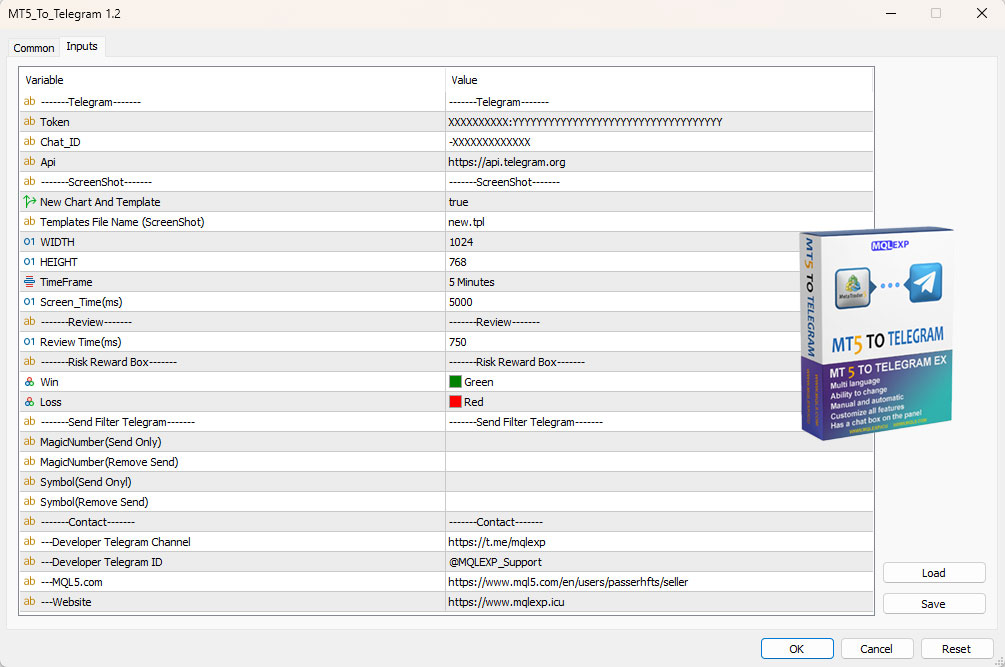
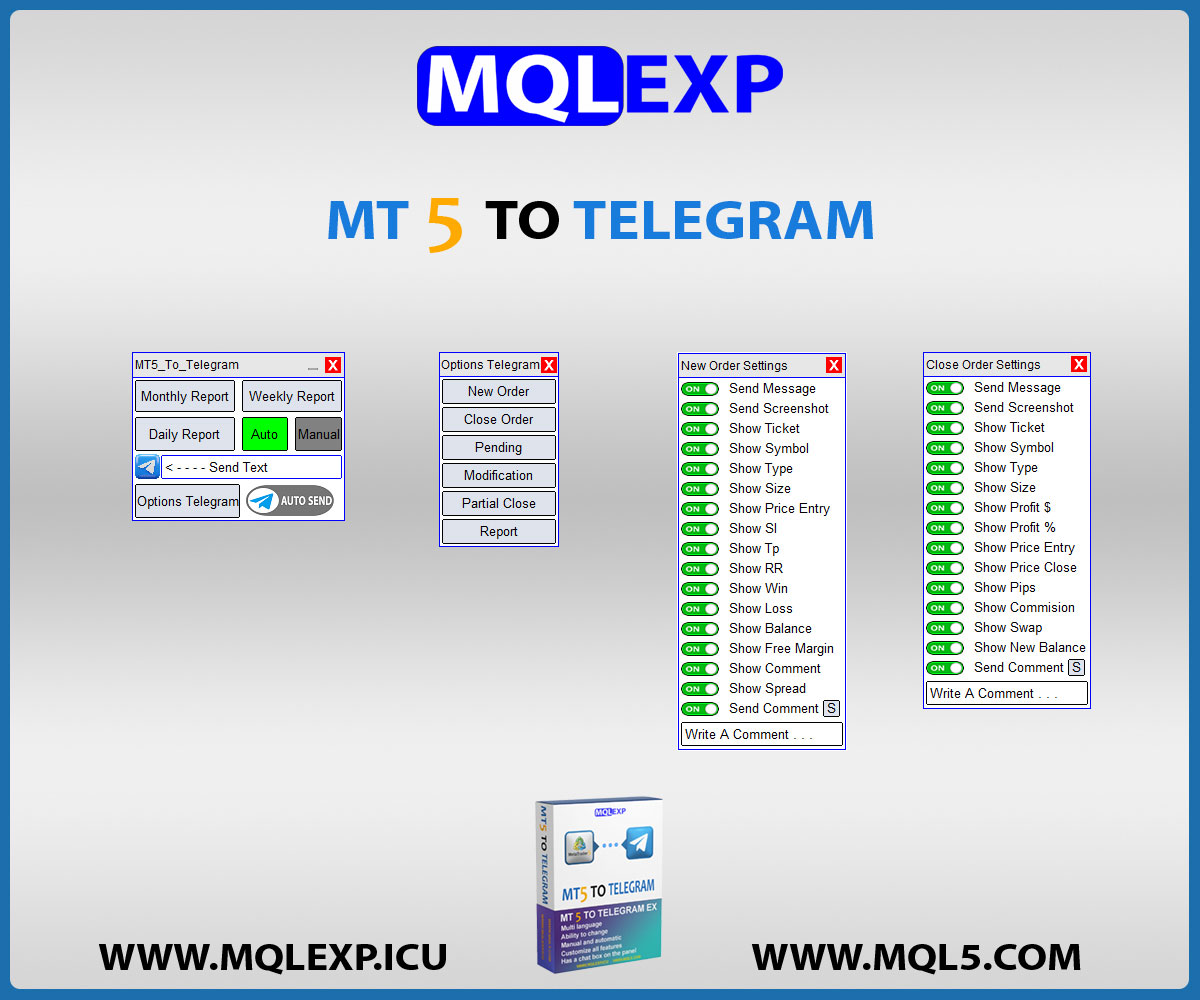
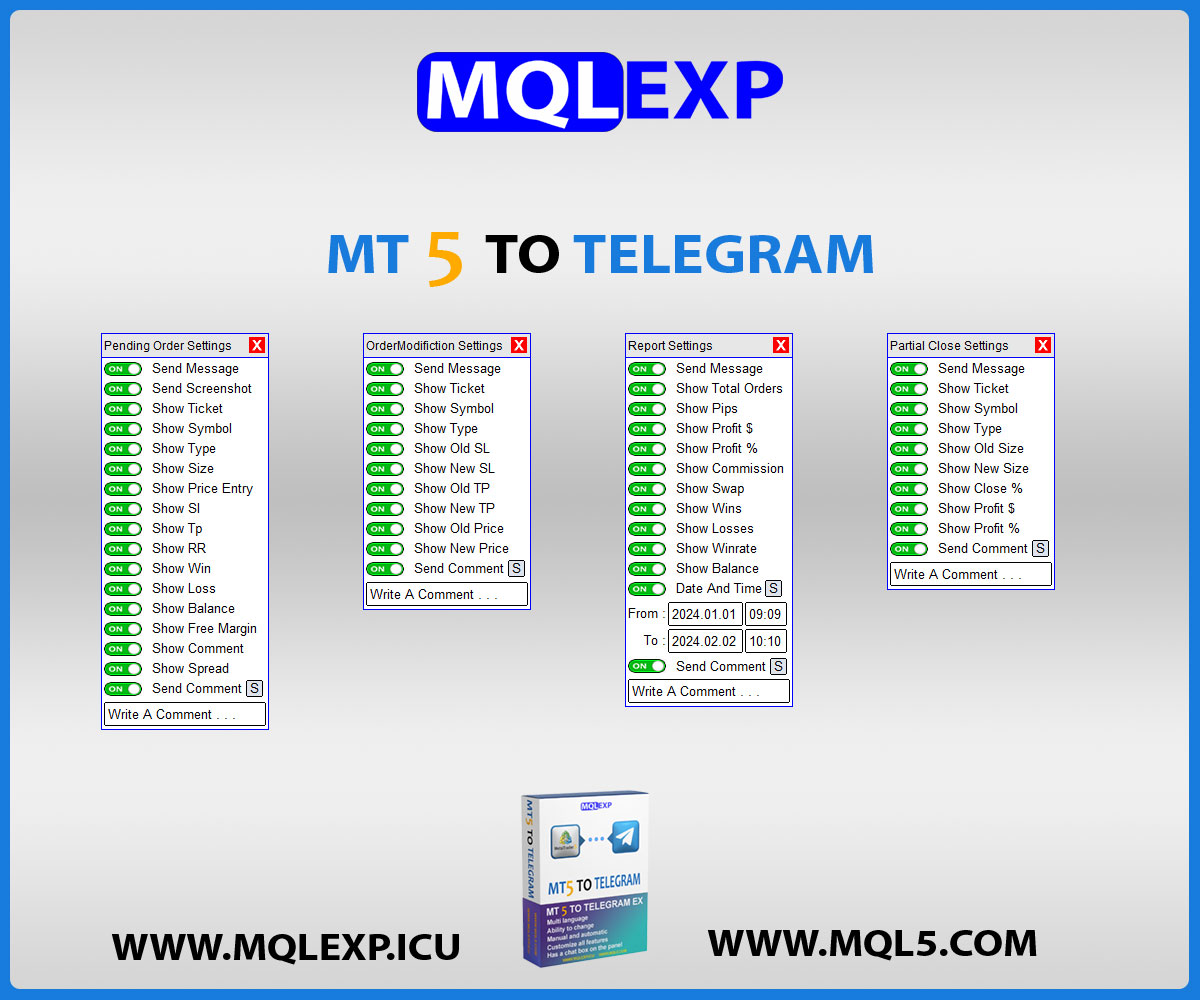
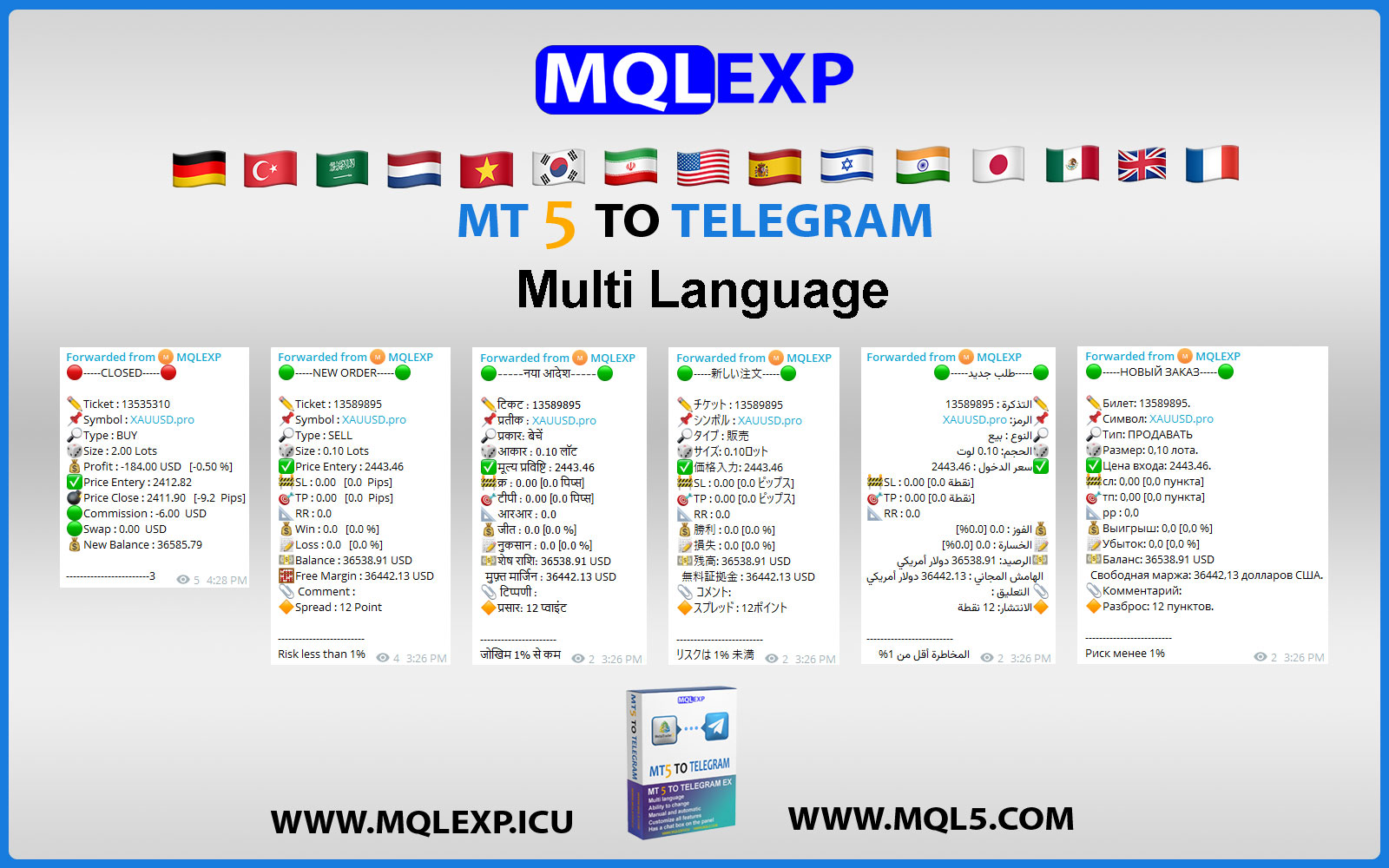
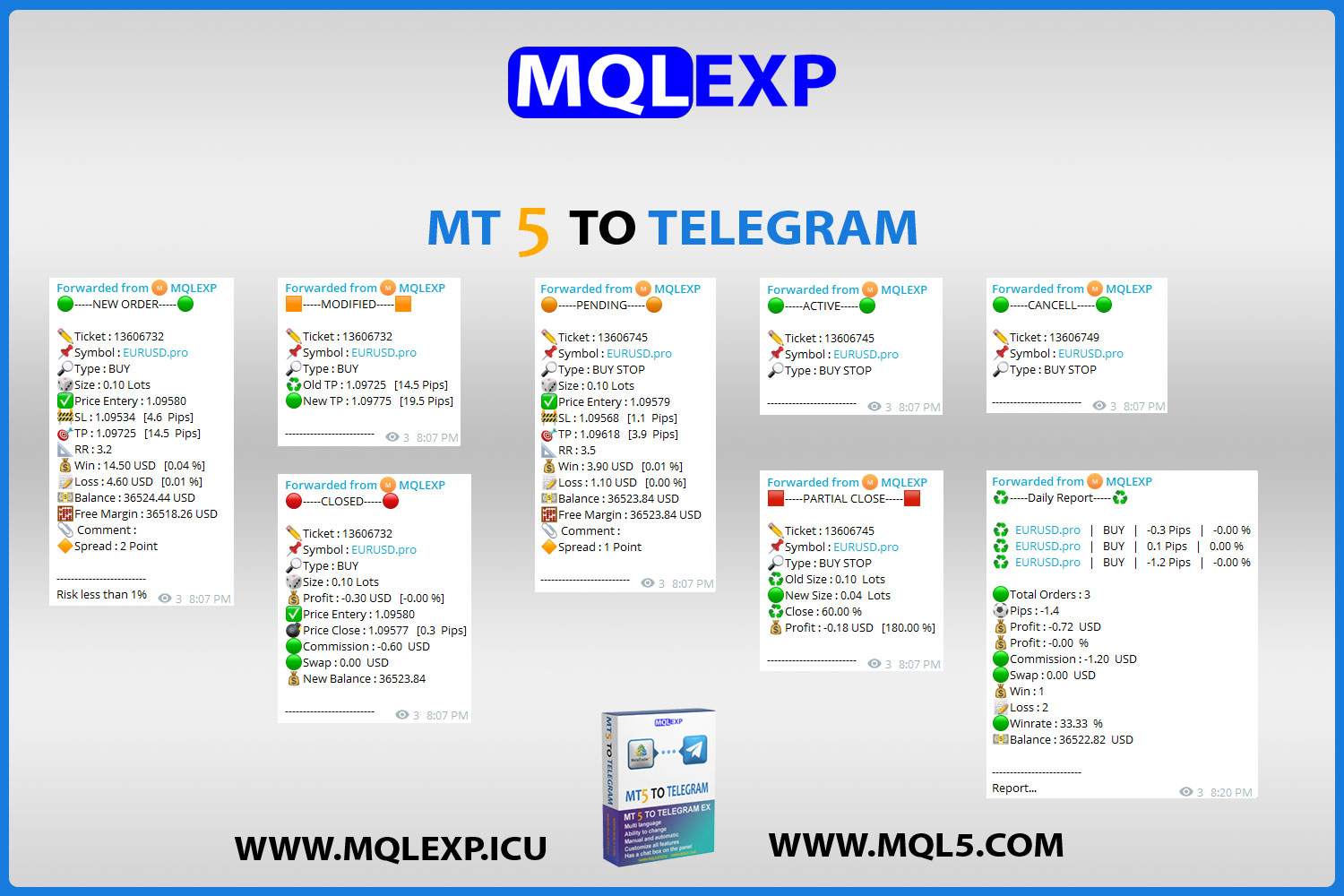
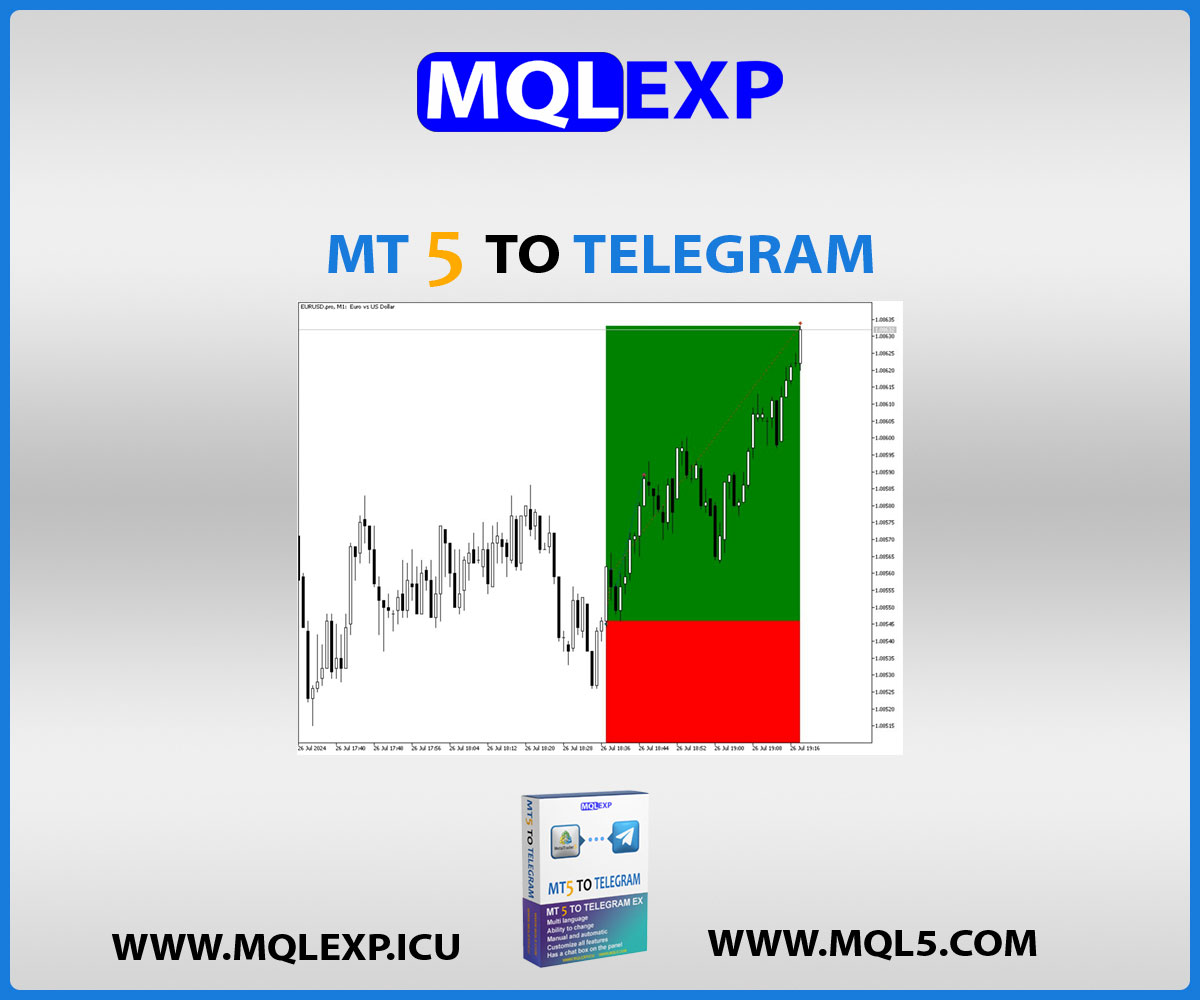
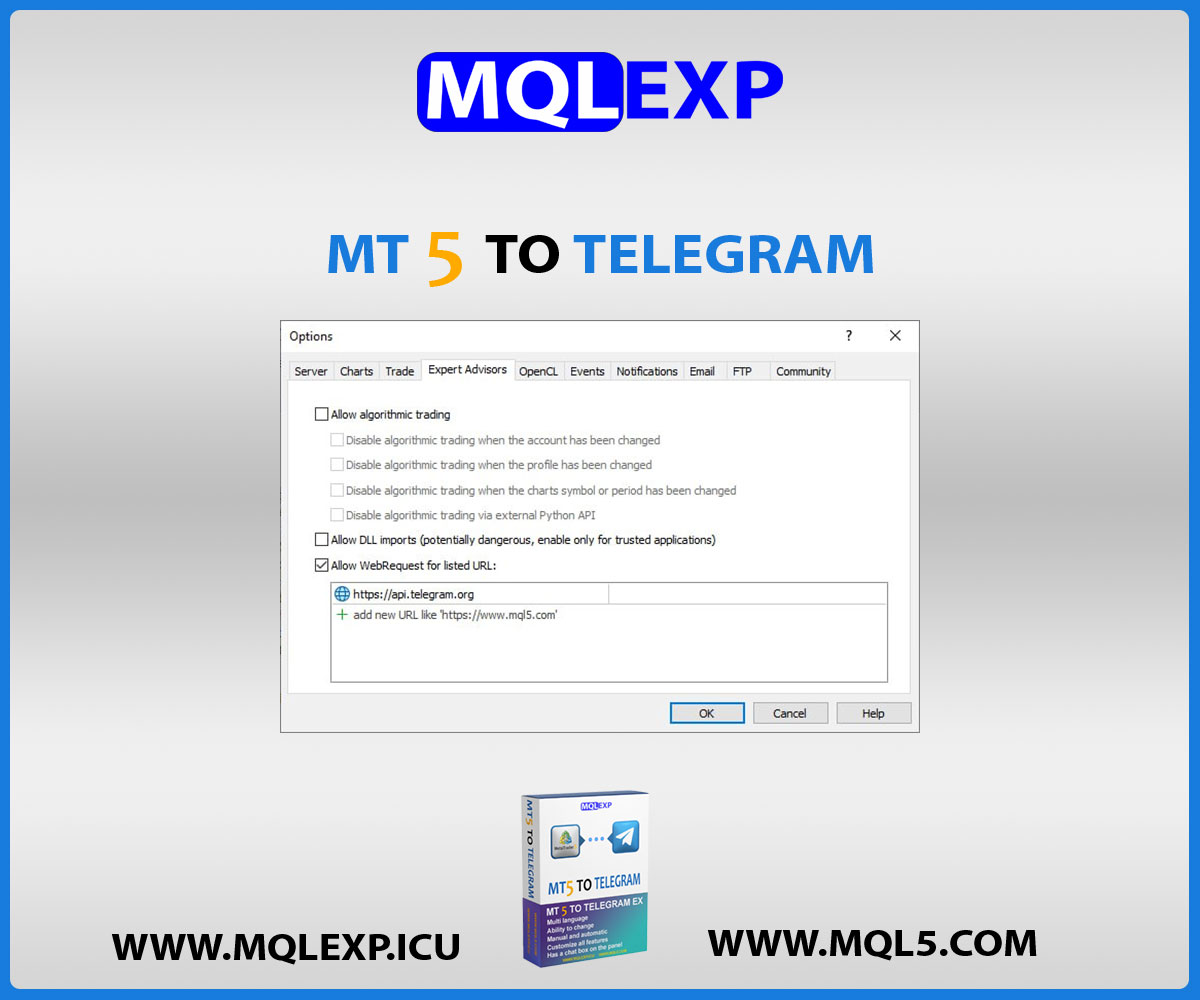




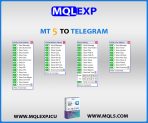





Linda M –
I’ve tried several MT5 to Telegram EAs, but this one is by far the most customizable and reliable. Worth every penny.
mqlexp –
Thank you for your positive feedback. We are always striving to provide the best.
Michael josi –
Being able to filter signals by symbol and magic number is exactly what I needed for my trading strategies
mqlexp –
We are very happy that you trust us. Thank you for your positive feedback.